Google Goggles Visual Search!!
Mobile searching has just gotten way, way cooler.
GOOGLE Never stop Surprising us
Google unveiled its new Google Goggles visual search tool for Android on Monday, bringing a high-tech twist to accessing information on the go.
Let's explore !!!
Google Goggles: An Introduction
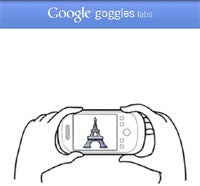
Google Goggles -- not to be confused with Google Mail Goggles, the company's inebriated e-mailing preventer -- lets you search from your cell phone simply by snapping a photo. Want more info on a product? Take its picture. Need info about a business? Photograph the storefront. Put simply, this thing packs some serious power, and its capabilities stretch far.
Google Goggles currently supports photo-based searching for (take a deep breath): books, DVDs, landmarks, logos, contact info, artwork, businesses, products, barcodes, and plain text.
Here's how it works: When you capture an image, Google breaks it down into object-based signatures.!!!!
It then compares those signatures against every item it can find in its image database. Within seconds, it returns the results to you, ordered by rank. Some results are returned before you even snap a photo, too, thanks to seamless integration of GPS and compass functionality.!!!
But enough on the nuts and bolts. Let's put search-by-sight to the test.
Hands-On With Google Goggles
I started out with something easy: a book. After opening the app, I followed the instructions and took a photo. Google Goggles started analyzing the image. Sure enough, seconds later, I had the results.!!! Soo easy !!
Just from seeing the book's cover, Google Goggles gave me the full name and links to compare prices or even preview the text!!!!! Woooow !!!!!
. Below that, it returned regular search results for the title. Not too shabby.
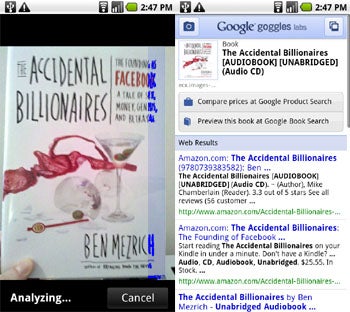
The app worked equally well with a DVD: I photographed the cover of Swingers and received information about the movie, followed by pages of relevant Web results. (I

How about something a bit more involved? I grabbed a nearby bag of chips to see if Google Goggles could grab the logo. Once again, no problems: The app saw that the chips were made by Lays and gave me a screen of info about the company. Amazing !!!!!
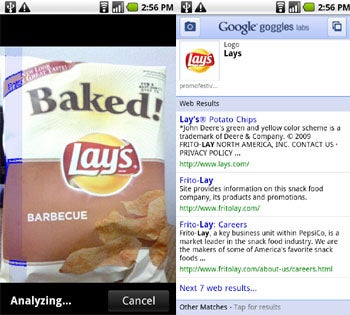
I didn't mean it to be an advertisment ;)
Even an obscure product like a tub of protein powder seems to work without so much as a hiccup. Google Goggles matched the actual photo to an online image from a retailer's Web site, then gave me ample info about the stuff. more amazing news !!

Next up: art. Luckily, I had a book of Magritte paintings in my office. I flipped open to a random page and took a photo. Google Goggles got it.!!
Good work !! (Thumb up )
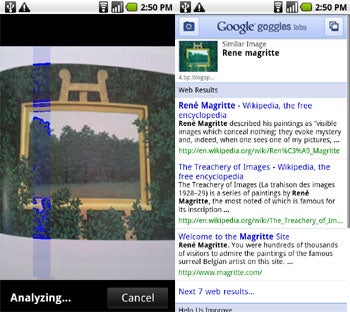
The Google gang says the app can detect and detail wine, so I figured it was worth a shot. This one took a couple of tries -- the first bottle I attempted didn't work -- but Goggles was able to pull up details about the second label I shot.
That's not Every thing !!!!
Goggles uses data from the phone's GPS and compass to deliver live augmented-reality results as well. You just point your phone at any location -- a business, for example -- and the app places a button with the business name at the bottom of your screen. Tap the button, and Goggles loads info about the business from a Web search. No snapshot is needed.!!!!
Well Thanks GOOGLE
never stop surprising us :) !!
I love you Google




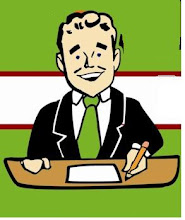
0 comments:
Post a Comment